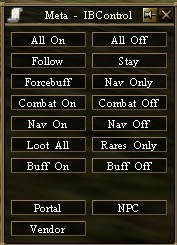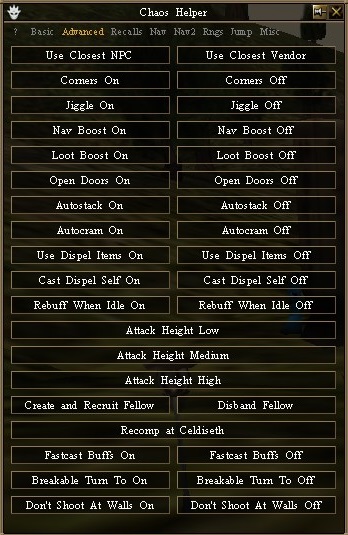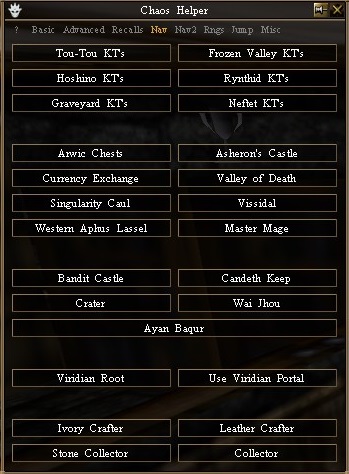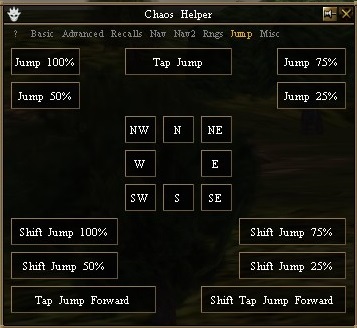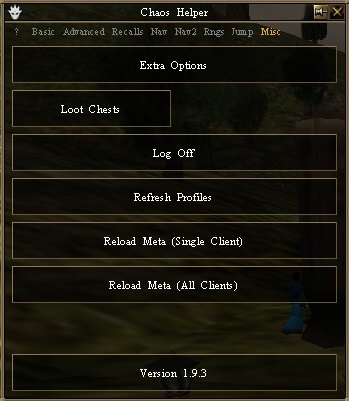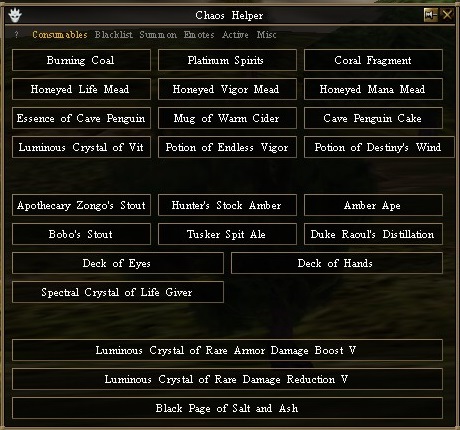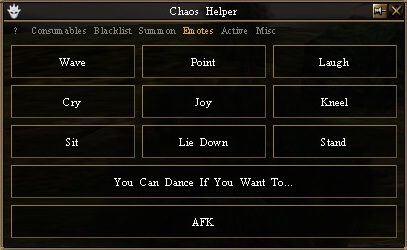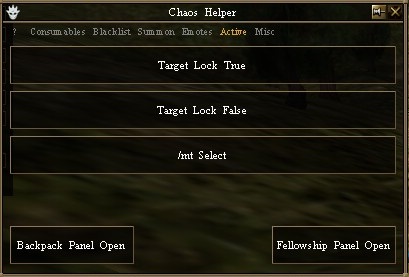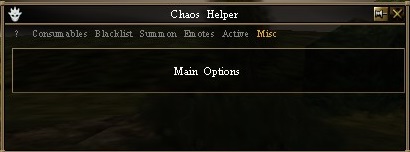For the 10th Anniversary of Vtank, a new version of IBControl!!
This is totally a beta, i tested out most of it...seems to be in order. Please leave feedback on what needs to be updated, and/or bugs.
What is IBControl?
IBControl is a meta that allows you to control an entire fellowship running the virindi bundle + magtools. On the fly setting changes, make them jump, send them all to mayoi, whatever you want to do!
It is meant to be a player driven meta, it will not just do things for you other than navigation to predefined areas. You are at the helm of a 9 man fellowship, and all the controls you might need are at your fingertips!
Below you will find screenshots of the Chaos Helper UI that IBControl uses, each predefined command has a button, however there is room for unlimited custom chat commands. (explained below)
Download Current Release:
Previous Releases:
Big thanks to [mention]Dmdtt[/mention] for making the best legendary chest meta out there, i included a slightly modified version with my meta.
BETA: "IBControl" - The Road to 2.0 (Updated Ver. 1.9.9)
- Immortalbob
- Site Admin
- Posts: 676
- Contact:
Requirements:
Everything you need to edit is now handily in the uppermost state in the meta called "*** Edit Here ***". Below is an image with the areas you need to edit in order to make the entire meta functional.
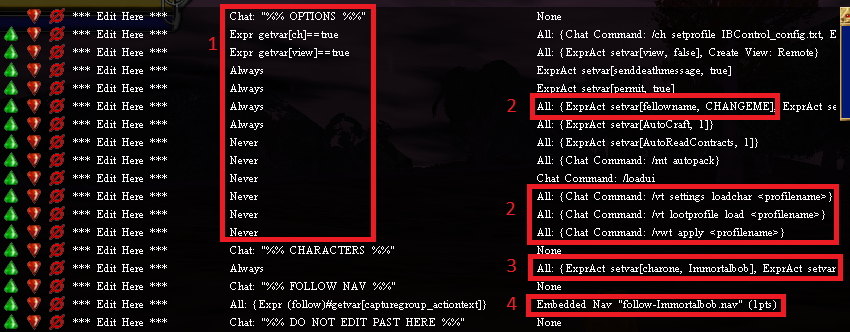
1. On the left you can toggle settings on or off by changing always to never, or vice-versa. For the first two lines, if you do not want the remote, or chaos helper profiles loaded, set them to false.
2. On the right if you MUST change your fellowship name, it is set to CHANGEME. If you wish to use predefined profiles upon meta start up, you can enter their names in place of <profilename>. Remember it is case sensitive.
3. Characters: on the right, add each character name from your fellowship replacing CHANGEME. charone should be your leader.
4. Follow Nav: on an different character on another account from your leader, go to the route tab in vtank, choose follow from the drop down menu on the lower left, select your leader in game and hit the add button in the route tab of vtank. Now go to the meta tab, go to the %% Follow Nav %% section in the *** Edit Here *** state at the top. now open the rule up, click on load embedded nav file, and import your nav. (should say 1pts) Reload the meta on all characters in the vtank profile tab, and you're good to go!
- Virindi Bundle of course
Magtools https://github.com/Mag-nus/Mag-Plugins/releases
Chaos Helper 2.2.2.0+ viewtopic.php?f=6&t=282
Aphus Lassel Recall for most of the navigation
- unzip files
Place IBControl.met into your Vtank dir (usually c:\games\virindiplugins\virinditank)
Download and Install Chaos Helper into decal.
Place IBControl_config.txt, and IBControl.layout into the chaos helper folder (and the 2's).
Place Master Celdiseth the Archmage.utl into C:\Users\YourName\Documents\Decal Plugins\Mag-Tools
Everything you need to edit is now handily in the uppermost state in the meta called "*** Edit Here ***". Below is an image with the areas you need to edit in order to make the entire meta functional.
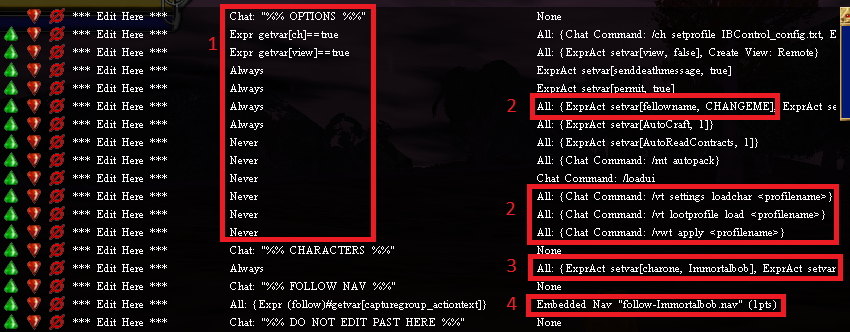
1. On the left you can toggle settings on or off by changing always to never, or vice-versa. For the first two lines, if you do not want the remote, or chaos helper profiles loaded, set them to false.
2. On the right if you MUST change your fellowship name, it is set to CHANGEME. If you wish to use predefined profiles upon meta start up, you can enter their names in place of <profilename>. Remember it is case sensitive.
3. Characters: on the right, add each character name from your fellowship replacing CHANGEME. charone should be your leader.
4. Follow Nav: on an different character on another account from your leader, go to the route tab in vtank, choose follow from the drop down menu on the lower left, select your leader in game and hit the add button in the route tab of vtank. Now go to the meta tab, go to the %% Follow Nav %% section in the *** Edit Here *** state at the top. now open the rule up, click on load embedded nav file, and import your nav. (should say 1pts) Reload the meta on all characters in the vtank profile tab, and you're good to go!
Immortalbob of MT
- Immortalbob
- Site Admin
- Posts: 676
- Contact:
How do I use it?
Once you have the files unpacked from the zip, and placed in the required directories just login to AC, load the meta in the profiles tab, and start vtank# The chaos helper window(control panel) should automatically open up. Stop right here though, you have to go through the setup process located in a post above. In order to make use of all of IBControl's features, follow the setup process above.
When your setup is completed IBControl is a breeze to use. You have 2 options in order to start commanding your fellowship, either press the buttons in Chaos Helper, OR type the commands out. Pressing the buttons is pretty self explanatory, but the commands get interesting. There are now 9 possible commands, with a whole lot of permutations. #navto, #optset, #jump, #quest, #action, #extension, #craft, #echo, and #use.
Chat Commands:
#quest, #navto, and #action are very very lenient on what you actually type in. For example, "#navto may" will send you to mayoi, "#navto eas" will send you to eastham, but if you want eastwatch, you could only shorten it to #navto eastw. On a side note, I would recommend "#navto jal", and "#navto arq" for al-jalima, and al-arqas.
#optset, #jump, #use, #craft, and #ext are the non-lenient commands. They have to be typed in correctly to function. (case sensitive on the #use, #craft, and #ext commands)
#optset can make use of every vtank option with a chat command that starts with /vt opt set. If there is a setting you need to switch that is not in the chaos helper control panel you can type "#optset optionname setting"
For example: #opt set corpseapproachrange-min 0.014
#use can use any item in your pack. simply type #use itemname
#craft one item with another, see syntax above.
#echo will echo any chat command you put in throughout your fellowship. For instance, "#echo /mt logout" will logout all of your characters running the meta.
#ext loads another meta, ex: #ext LegendaryChestsIB
#getoverhere will send an @tell with the #cometo command to the character you requested with your coordinates, and set a nav route to your coordinates. when coordinates are reached it will automatically switch to follow mode. There is no Chaos Helper button for this. (see syntax above)
#cometo sent in an @tell to a character, this can be used to send a set of coordinates for them to nav to. There is no Chaos Helper button for this. (see syntax above)
#where sent in an @tell to a character, the character will send you their coordinates in an @tell. There is no Chaos Helper button for this. (see syntax above)
#chase if you have a follow nav route named chase <character name> you can use this command to follow any character. Case sensitive! There is no Chaos Helper button for this. (see syntax above)
Note: Fellow chat commands will not function until the GDLE devs fix fellow chat to be in line with retail. You can change chaos helper to use /s instead of /f.
Once you have the files unpacked from the zip, and placed in the required directories just login to AC, load the meta in the profiles tab, and start vtank# The chaos helper window(control panel) should automatically open up. Stop right here though, you have to go through the setup process located in a post above. In order to make use of all of IBControl's features, follow the setup process above.
When your setup is completed IBControl is a breeze to use. You have 2 options in order to start commanding your fellowship, either press the buttons in Chaos Helper, OR type the commands out. Pressing the buttons is pretty self explanatory, but the commands get interesting. There are now 9 possible commands, with a whole lot of permutations. #navto, #optset, #jump, #quest, #action, #extension, #craft, #echo, and #use.
Chat Commands:
Code: Select all
#navto
Syntax: #navto <place>
Example: #navto mayoi
#action
Syntax: #action <action>
Example: #action face northeast
#quest
Syntax: #quest <quest name>
Example: #quest Tou-Tou Killtasks
- routes to npcs and flags for tou-tou killtasks
#optset
Syntax: #optset <vtoptionname value>
#optset enablebuffing true
#use
Syntax: #use <item name>
Example: #use Burning Coal
#jump
Syntax: #jump [heading] [shift true/false] [0-1000 milliseconds] [strafeleft/straferight/forward]
Example: #jump 300 true 500
#craft
Syntax: #craft [item one] with [item two]
Example: #craft Wrapped Bundle of Raider Lightning Arrowheads with Wrapped Bundle of Arrowshafts
#echo
Syntax: #echo <anything>
Example: #echo /vt refresh
#ext
Syntax: #ext <metaname>
Example: #ext LegendaryChestsIB
#where
Syntax: #where
Example: /t Immortalbob, #where
#getoverhere
Syntax: #getoverhere <charactername>
Example: #getoverhere Immortalbob
#cometo
Syntax: /t <charactername>, #cometo <coordinates>
Example: /t Immortalbob, #cometo 12.4N, 42.3E
#chase
Syntax: #chase <charactername>
Example: #chase Immortalbob
#optset, #jump, #use, #craft, and #ext are the non-lenient commands. They have to be typed in correctly to function. (case sensitive on the #use, #craft, and #ext commands)
#optset can make use of every vtank option with a chat command that starts with /vt opt set. If there is a setting you need to switch that is not in the chaos helper control panel you can type "#optset optionname setting"
For example: #opt set corpseapproachrange-min 0.014
#use can use any item in your pack. simply type #use itemname
#craft one item with another, see syntax above.
#echo will echo any chat command you put in throughout your fellowship. For instance, "#echo /mt logout" will logout all of your characters running the meta.
#ext loads another meta, ex: #ext LegendaryChestsIB
#getoverhere will send an @tell with the #cometo command to the character you requested with your coordinates, and set a nav route to your coordinates. when coordinates are reached it will automatically switch to follow mode. There is no Chaos Helper button for this. (see syntax above)
#cometo sent in an @tell to a character, this can be used to send a set of coordinates for them to nav to. There is no Chaos Helper button for this. (see syntax above)
#where sent in an @tell to a character, the character will send you their coordinates in an @tell. There is no Chaos Helper button for this. (see syntax above)
#chase if you have a follow nav route named chase <character name> you can use this command to follow any character. Case sensitive! There is no Chaos Helper button for this. (see syntax above)
Note: Fellow chat commands will not function until the GDLE devs fix fellow chat to be in line with retail. You can change chaos helper to use /s instead of /f.
Immortalbob of MT
- Immortalbob
- Site Admin
- Posts: 676
- Contact:
Changelog:
1.9.9b
-mini-remote will send chat to /f
1.9.9
- Version number now listed at very top of meta
- Removed things you should not edit from the *** Edit Here *** state. I know, right?
- Purged all outputted "Chat Commands" in favor of Chat Expressions, and OptSet from all states except *** Edit Here ***.
- (New Feature) "#chase <character name>" Multi-following command to be able to follow more than only one character. Old "#action follow" command still works, and serves as a simple follow. Create a nav file to follow a character you have. Name it "chase <character name>" and be sure it is case sensitive. issue the command. EX: #chase Immortalbob
- (New Feature) Now sends a message to the leader (charone) when it has <=50 Prismatic Tapers, or <=3 Platinum/Mana Scarabs
- (New Feature) Now sends a message to the leader (charone) when main pack space falls to just 4 slots.
- (New Feature) Sets ChaosHelper chat command to /s automatically. (will change back to /f if GDLE devs ever fix fellow chat)
- (New Feature) Sets ChaosHelper to tab 1 automatically upon initial load of the meta (Basic tab) (requires CH 2.2.5)
- (New Feature) New chat command: #where Send via @tell to one of your characters (from the leader only), it will send the leader that character's coordinates to the leader. (does not have a button in CH, must be sent via chat)
- (New Feature) New chat command: #getoverhere <character name> Pulls your location info, and sends an @tell to the character name, it will then clear his nav route, and set a nav point to your location. Local chat only for #getoverhere command, however, you can @tell your character with #cometo <coordinates> directly. When character reaches the coordinates, it will turn simple follow back on. Leader only (charone) command. Note: Does not auto follow with any chase navs as referred to further up in this list. Must re-issue "#chase <playername>" command. No CH button for this.
- (Bugfix) "/mt select" button fixed to work with the new thwargfilter commands. (/tf instead of /mf)
- (Bugfix) Fixed remote view to be the right dimensions.
- (Bugfix) Summoning portals now sets idlepeacemode to false.
- (Bugfix) No more error spam on your first command!
1.9.8
- (Bugfix) IBCRemote now sends commands to local chat only. (I will change this to fellowship if the gdle devs ever fix fellow chat)
- (Bugfix) Chaos Helper, and IBCRemote no longer pop up each time the *** Edit Here *** state is called.
- (Feature) Fellowship recruits no longer need to be edited in, it is all based on your character list now.
- (Feature) Leader no longer needs to be edited in, it is based on your first character in the character list. (charone)
- (Option) Fellowship creation is now optional, it will still try to recruit fellow members.
- (Option) Message sent to leader (charone) upon death, coordinates sent upon outdoor death.
- (Option) Permit leader (charone) with corpse looting permissions upon death.
- (Option) Meta no longer clears nav route upon initial load, this is an option now.
1.9.7
- Securing your commands no longer requires editing the regex code!!! See new setup above.
- Removed Aphus requirement for Portal Recall, Lifestone Recall/Sending, Primary/Secondary Recalls, MP/House/Mansion Recalls
- recomp no longer goes to mp when complete
- Summoning portals now functions
- Legendary Chest Meta removed for now
1.9.6
- Changed commands to use # instead of !
1.9.5
- Top of *** Edit Here *** state got more options, CH config file, /mt autopack, Auto Read Contracts, and Auto Craft
- Set Options in top of *** Edit Here *** state to always or never to toggle them!
- AutoCraft will automatically combine Pyreal Motes, Pyreal Slivers, Dark Specks, Dark Slivers, Dark Shards, Cracked Shards, Tiny Shards, Small Shards, and it will reveal aetheria (if you have an Aetheria Mana Stone)
- AutoReadContracts will read contracts immediately upon receiving them in inventory if in default2 state.
- Navto Leather Crafter, Ivory Crafter, Stone Collector, and Collector added
- Updated Chaos Helper configs to reflect new nav options
1.9.4
- bugfixes
- Locked !ext commands into case sensitive exact matches this way you cant load a blank meta
- Nav To, and Quest states now require your character has learned the Aphus Recall spell.
- Viridian Portal button now functional in CH.
- Alternate navs for Gear Knight, Colosseum, Viridian Rise, Paradox, Bur, and Aerlinthe x 2
- Alternate Gear Knight route requires 1 mmd in inventory, alternate Aerlinthe requires either 1 d note, or 1 c note and 1 sake.
- Nav now re-enables after Use Closest Portal
- Viridian Root navigation added, with/without Viridian Rocks Recall
1.9.3
- bugfixes
- Eats contracts at rynthid again! might miss one or two sometimes
- Fellow/Disband only works for the designated leader now, and the command can be issued from any member of your group.
- Fastcast Buffs, Do Not Shoot At Walls, and Use Breakable Turn To buttons added to CH.
- You can now set your preferred profiles for settings, loot, and window tool in the top of the ** Edit Here ** state
- !extension command has been abbreviated to !ext
- Remote Control using the new meta views system. you can disable this in the top of the ** Edit Here ** state
- Extension State will now not just load any blank meta if you misspell the meta you are trying to load, it must match a predefined variable. if you don't match it'll kick you back to default2.
- navto state also now kicks you back to default2 if you don't match any defined variables.
1.9.2
- bugfixes
1.9.1
- Release
Known Issues:
1.9.4
- fix spammy recalls
1.9.3
- Hoshino killtask route needs tweaking to avoid house barriers /done in 1.9.4
- Viridian Portal needs to work dammit /done in 1.9.4
- !ext still allows partial matching /done in 1.9.4
- using sanctuary recall without recall spell, or Invitation Ithaenc Cathedral in inventory gets you stuck in Nav To 2 state /done in 1.9.4
1.9.2
- rynthid killtask issue again...this time for recall...blah /done in 1.9.3
- toutou npc misorder /done in 1.9.3
1.9.1
- Jumps dont work until the anniversary update is released, should be soon Vtank was updated!
- forgot to remove /mt jump from Arwic Chests route /done, fixed in 1.9.2
- Reload Meta single/all loads the wrong meta....oops? /done, fixed in 1.9.2
- extra space in ***edit here*** state, follow getvar[leader]==0 /done, fixed in 1.9.2
- Colosseum nav doesnt clear var /done, fixed in 1.9.2
- master mage route needs open doors true added to it /done, fixed in 1.9.2
- add clear route to nav to !reset command /done, fixed in 1.9.2
- !action select command missing from chaos helper /done, fixed in 1.9.2
- rynthid killtask nav issue /done, fixed in 1.9.2
- use closest portal issue /done, fixed in 1.9.2
- !Extension changed to !extension in chaos helper /done, fixed in 1.9.2
1.9.9b
-mini-remote will send chat to /f
1.9.9
- Version number now listed at very top of meta
- Removed things you should not edit from the *** Edit Here *** state. I know, right?
- Purged all outputted "Chat Commands" in favor of Chat Expressions, and OptSet from all states except *** Edit Here ***.
- (New Feature) "#chase <character name>" Multi-following command to be able to follow more than only one character. Old "#action follow" command still works, and serves as a simple follow. Create a nav file to follow a character you have. Name it "chase <character name>" and be sure it is case sensitive. issue the command. EX: #chase Immortalbob
- (New Feature) Now sends a message to the leader (charone) when it has <=50 Prismatic Tapers, or <=3 Platinum/Mana Scarabs
- (New Feature) Now sends a message to the leader (charone) when main pack space falls to just 4 slots.
- (New Feature) Sets ChaosHelper chat command to /s automatically. (will change back to /f if GDLE devs ever fix fellow chat)
- (New Feature) Sets ChaosHelper to tab 1 automatically upon initial load of the meta (Basic tab) (requires CH 2.2.5)
- (New Feature) New chat command: #where Send via @tell to one of your characters (from the leader only), it will send the leader that character's coordinates to the leader. (does not have a button in CH, must be sent via chat)
- (New Feature) New chat command: #getoverhere <character name> Pulls your location info, and sends an @tell to the character name, it will then clear his nav route, and set a nav point to your location. Local chat only for #getoverhere command, however, you can @tell your character with #cometo <coordinates> directly. When character reaches the coordinates, it will turn simple follow back on. Leader only (charone) command. Note: Does not auto follow with any chase navs as referred to further up in this list. Must re-issue "#chase <playername>" command. No CH button for this.
- (Bugfix) "/mt select" button fixed to work with the new thwargfilter commands. (/tf instead of /mf)
- (Bugfix) Fixed remote view to be the right dimensions.
- (Bugfix) Summoning portals now sets idlepeacemode to false.
- (Bugfix) No more error spam on your first command!
1.9.8
- (Bugfix) IBCRemote now sends commands to local chat only. (I will change this to fellowship if the gdle devs ever fix fellow chat)
- (Bugfix) Chaos Helper, and IBCRemote no longer pop up each time the *** Edit Here *** state is called.
- (Feature) Fellowship recruits no longer need to be edited in, it is all based on your character list now.
- (Feature) Leader no longer needs to be edited in, it is based on your first character in the character list. (charone)
- (Option) Fellowship creation is now optional, it will still try to recruit fellow members.
- (Option) Message sent to leader (charone) upon death, coordinates sent upon outdoor death.
- (Option) Permit leader (charone) with corpse looting permissions upon death.
- (Option) Meta no longer clears nav route upon initial load, this is an option now.
1.9.7
- Securing your commands no longer requires editing the regex code!!! See new setup above.
- Removed Aphus requirement for Portal Recall, Lifestone Recall/Sending, Primary/Secondary Recalls, MP/House/Mansion Recalls
- recomp no longer goes to mp when complete
- Summoning portals now functions
- Legendary Chest Meta removed for now
1.9.6
- Changed commands to use # instead of !
1.9.5
- Top of *** Edit Here *** state got more options, CH config file, /mt autopack, Auto Read Contracts, and Auto Craft
- Set Options in top of *** Edit Here *** state to always or never to toggle them!
- AutoCraft will automatically combine Pyreal Motes, Pyreal Slivers, Dark Specks, Dark Slivers, Dark Shards, Cracked Shards, Tiny Shards, Small Shards, and it will reveal aetheria (if you have an Aetheria Mana Stone)
- AutoReadContracts will read contracts immediately upon receiving them in inventory if in default2 state.
- Navto Leather Crafter, Ivory Crafter, Stone Collector, and Collector added
- Updated Chaos Helper configs to reflect new nav options
1.9.4
- bugfixes
- Locked !ext commands into case sensitive exact matches this way you cant load a blank meta
- Nav To, and Quest states now require your character has learned the Aphus Recall spell.
- Viridian Portal button now functional in CH.
- Alternate navs for Gear Knight, Colosseum, Viridian Rise, Paradox, Bur, and Aerlinthe x 2
- Alternate Gear Knight route requires 1 mmd in inventory, alternate Aerlinthe requires either 1 d note, or 1 c note and 1 sake.
- Nav now re-enables after Use Closest Portal
- Viridian Root navigation added, with/without Viridian Rocks Recall
1.9.3
- bugfixes
- Eats contracts at rynthid again! might miss one or two sometimes
- Fellow/Disband only works for the designated leader now, and the command can be issued from any member of your group.
- Fastcast Buffs, Do Not Shoot At Walls, and Use Breakable Turn To buttons added to CH.
- You can now set your preferred profiles for settings, loot, and window tool in the top of the ** Edit Here ** state
- !extension command has been abbreviated to !ext
- Remote Control using the new meta views system. you can disable this in the top of the ** Edit Here ** state
- Extension State will now not just load any blank meta if you misspell the meta you are trying to load, it must match a predefined variable. if you don't match it'll kick you back to default2.
- navto state also now kicks you back to default2 if you don't match any defined variables.
1.9.2
- bugfixes
1.9.1
- Release
Known Issues:
1.9.4
- fix spammy recalls
1.9.3
- Hoshino killtask route needs tweaking to avoid house barriers /done in 1.9.4
- Viridian Portal needs to work dammit /done in 1.9.4
- !ext still allows partial matching /done in 1.9.4
- using sanctuary recall without recall spell, or Invitation Ithaenc Cathedral in inventory gets you stuck in Nav To 2 state /done in 1.9.4
1.9.2
- rynthid killtask issue again...this time for recall...blah /done in 1.9.3
- toutou npc misorder /done in 1.9.3
1.9.1
- Jumps dont work until the anniversary update is released, should be soon Vtank was updated!
- forgot to remove /mt jump from Arwic Chests route /done, fixed in 1.9.2
- Reload Meta single/all loads the wrong meta....oops? /done, fixed in 1.9.2
- extra space in ***edit here*** state, follow getvar[leader]==0 /done, fixed in 1.9.2
- Colosseum nav doesnt clear var /done, fixed in 1.9.2
- master mage route needs open doors true added to it /done, fixed in 1.9.2
- add clear route to nav to !reset command /done, fixed in 1.9.2
- !action select command missing from chaos helper /done, fixed in 1.9.2
- rynthid killtask nav issue /done, fixed in 1.9.2
- use closest portal issue /done, fixed in 1.9.2
- !Extension changed to !extension in chaos helper /done, fixed in 1.9.2
Immortalbob of MT
Chaos Control file uses !extension Meta needs !Extension
- Immortalbob
- Site Admin
- Posts: 676
- Contact:
ya i noticed that tonight, i'll have that and the other things on the list done tomorrow morning. Thanks!!Joefoo wrote:Chaos Control file uses !extension Meta needs !Extension
Immortalbob of MT
- Immortalbob
- Site Admin
- Posts: 676
- Contact:
1.9.2 is up, fixed all known issues from 1.9.1, jumps still dont function until vtank update...
Immortalbob of MT
/mt fellow disband continues to trip an exception in Mag-tools (not an IB issue):
<{Mag-Tools}>: Exception caught: Attempted to read or write protected memory. This is often an indication that other memory is corrupt.
Decal.Interop.Core
at Decal.Interop.Core.ACHooksClass.FellowshipDisband()
at Decal.Adapter.Wrappers.HooksWrapper.FellowshipDisband()
at MagTools.PluginCore.ProcessMTCommand(String mtCommand)
at MagTools.PluginCore.Current_CommandLineText(Object sender, ChatParserInterceptEventArgs e)
I've experienced this for a while, seems to have no impact on game state.
<{Mag-Tools}>: Exception caught: Attempted to read or write protected memory. This is often an indication that other memory is corrupt.
Decal.Interop.Core
at Decal.Interop.Core.ACHooksClass.FellowshipDisband()
at Decal.Adapter.Wrappers.HooksWrapper.FellowshipDisband()
at MagTools.PluginCore.ProcessMTCommand(String mtCommand)
at MagTools.PluginCore.Current_CommandLineText(Object sender, ChatParserInterceptEventArgs e)
I've experienced this for a while, seems to have no impact on game state.
a very minor point on the Toutou KT, I walk "past" them and talk, then you don't have to wait for the NPCs to "spin". It's a small time savings.